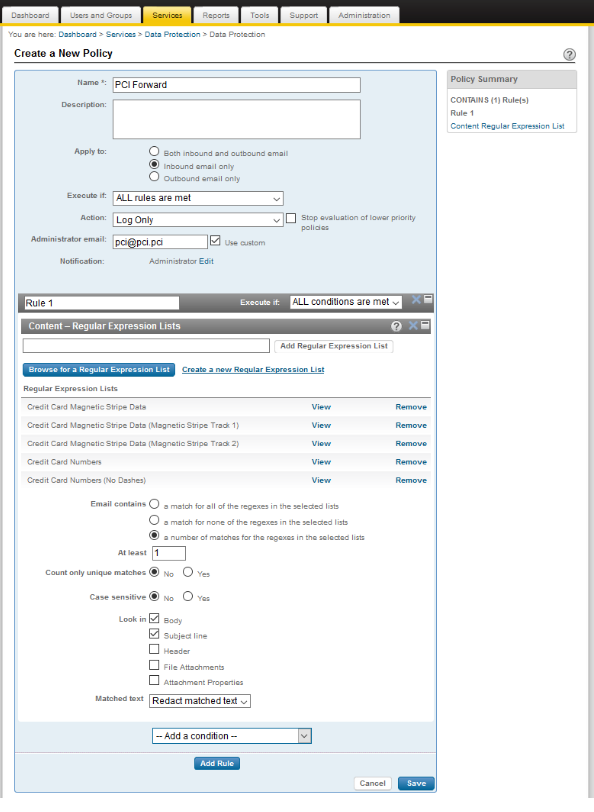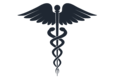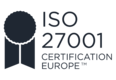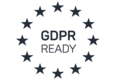Configuring Symantec MessageLabs Email Tool
This guide will show you how you can configure Symantec MessageLabs email tool, so that you can identify credit card numbers and forward the email to ShieldQ's secured Inbox.
For more details, please visit Symantec's Email Security.cloud.
-
Login with your username and password.
2. The following dashboard will appear:

3. Go to the Services tab and select the "Data protection" option.
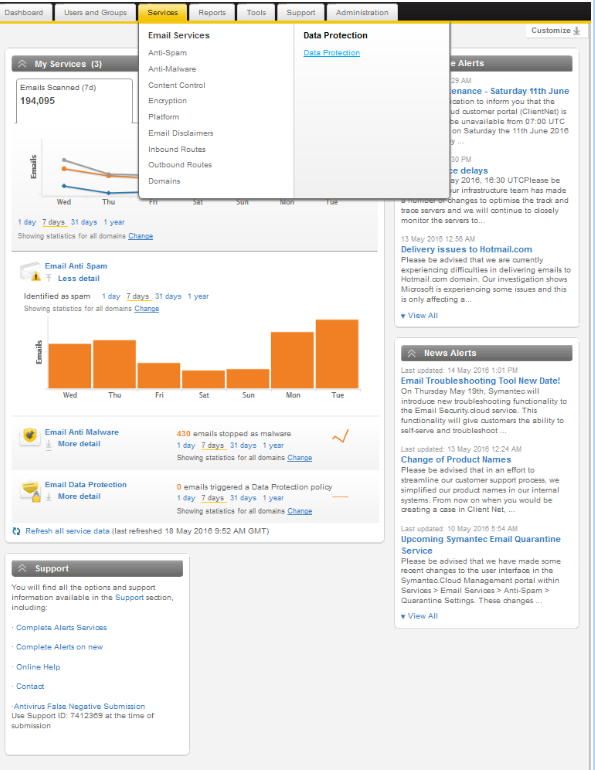
4. Select the "New Policy" tab.
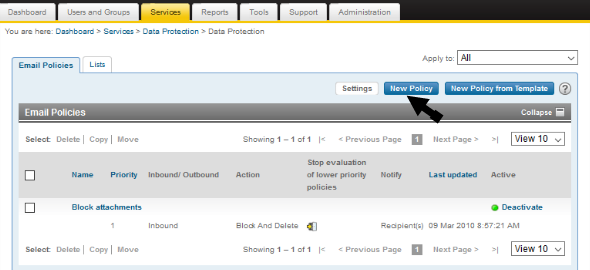
5. Create a new policy by filling in the form, as shown below.
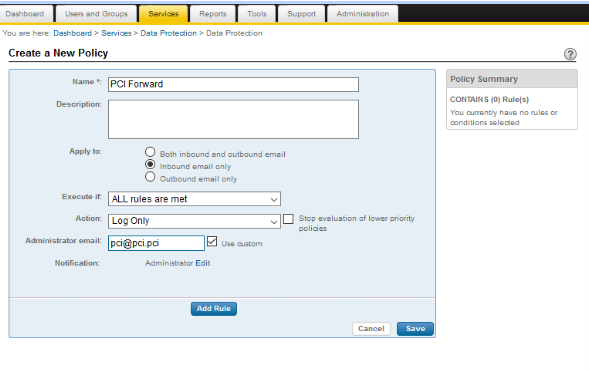
- Name the policy, and add the email address.
- Click the "Add Rule" button. The "Add Condition" page will appear with a Content Regular Expression List.
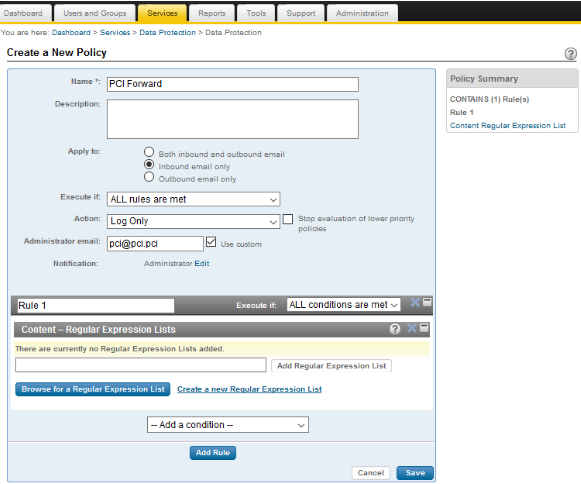
- Browse for a Regular Expression List.
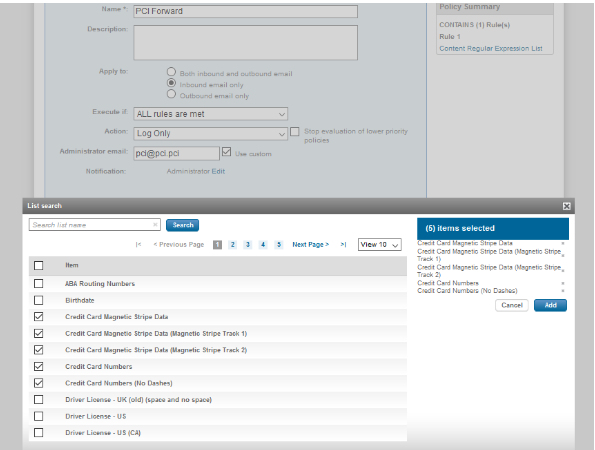
- Select all the credit card options, and click the "Add" button.
- Click the "Save" button, as noted in the page, below.